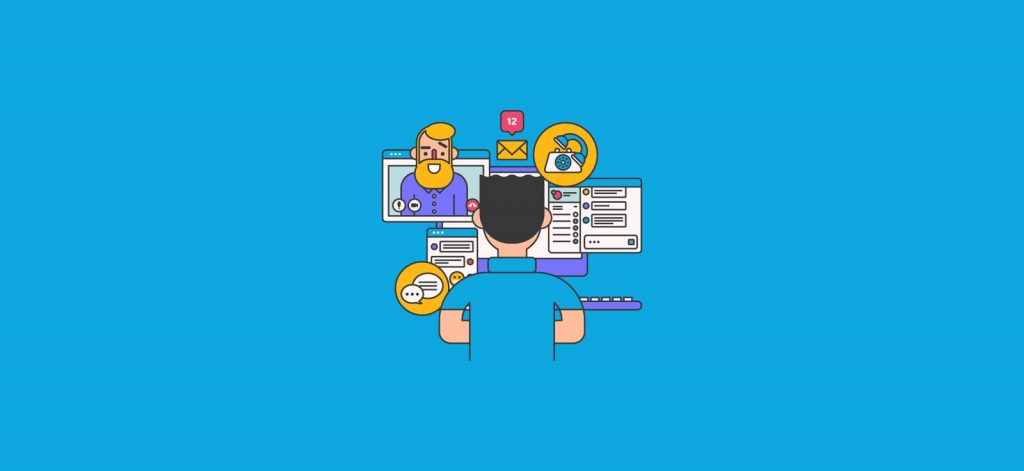Are you looking for the best communication tools for your team? Communication is essential for any successful team and having the right tools can make a big difference. In this blog, we’ll be exploring the 7 best communication tools for your team to help them stay connected and collaborate effectively.
We’ll look at features, benefits and pricing of each tool, so you can choose the one that best suits your team’s needs. From project management to video conferencing, these communication tools will help your team stay organized, productive and on the same page.
Contents
The 7 best communication tools for your team
. In the modern workplace, strong communication between teams is more important than ever.
Finding the right tools to ensure everyone is in sync can be a challenge. Fortunately, there are plenty of free and low cost communication tools available, which can help ensure everyone knows what needs to be done and when. The following list of 7 best communication tools for your team will make sure everyone is on the same page and working towards a common goal.
The first and most important tool to consider is an online meeting platform like Zoom or Microsoft Teams. These platforms make it easy to host remote meetings and offer a wealth of features like the ability to share screens and collaborate in real time. This makes it easier to have productive conversations and work together, regardless of geographical location.
The next tool to consider is a project management system such as Asana, Trello, or Monday. These systems make it simple to assign tasks and track progress with real time updates and analytics.
They also make it easy to share files and collaborate with others, making them essential tools for tackling even the most complex projects. If you are looking for a more streamlined way to communicate and share files with your team, a file sharing service like Dropbox or Google Drive can be invaluable. These services allow multiple users to access shared documents, making it easy to collaborate and communicate with team members who are miles apart.
No list of best communation tools for a team would be complete without document editing and collaboration tools. These enable teams to collaborate in real time and enable multiple users to work on the same document, making it easy to brainstorm, review, and discuss documents.
Google Docs is a great example of a powerful document editing and collaboration tool. Finally, if you need to keep your conversations secure, a secure messaging platform like Slack or Microsoft Teams is worth considering. These services allow users to message each other without worrying about their data falling into the wrong hands. By using a combination of these 7 best communication tools for your team, you can ensure everyone is on the same page and that your team always has the best chance of succeeding. With the right tools in place, you can increase productivity and ensure everyone has the information they need to make the right decisions.
Benefits of using communication tools
Incorporating the right communication tools into your team can result in great improvements when it comes to productivity and effectiveness. It may seem like a lot to put in place, but in the end your team will thank you for it. In this blog post, we will discuss seven of the best communication tools for your team and their benefits.
One tool that can help keep your team connected is an instant messaging app. Instant messaging apps allow team members to communicate in real time—questions are answered quickly and problems are solved quickly as well.
This can be especially helpful when members are working from different locations. Not to mention, it also helps keep projects on track, as team members will always be able to check in on each other’s progress. Another invaluable communication tool is video conferencing.
Video conferencing allows team members to connect with the other members of their team, even if they are located in a different area. Video conferencing is also a great way to maintain the personal connection needed to stay effective and productive.
This tool can be used for quick check-ins, having important discussion and business meetings, or to review projects and ensure everyone is on the same page. A third communication tool that can be great for your team is a project management system. A project management system allows team members to collaborate on tasks, assign tasks to the appropriate member, monitor progress, and more – all in one place.
This ensures that no one in your team will get lost in the shuffle; everyone is kept on track. This can also be used as a way to input ideas, share resources, and keep tasks streamlined and organized.
Finally, a great communication tool to utilize is cloud storage. With cloud storage, teams are able to share and collaborate on documents, presentations, photos and videos in one centralized location. This type of tool is especially handy for teams working on a project together, as all the resources needed can be found in one spot–making it easier for team members to stay on the same page and eliminating any confusion. Each of these tools offers unique benefits for teams of all sizes. If you want your team to remain efficient and productive, these communication tools are a must. From organizing tasks to getting quick answers, communication tools are an invaluable resource for any team.
How to choose the right communication tool for your team
. Choosing the right communication tool for your team is essential for modern businesses. With the growing need for teams to collaborate across the world, having the right communication tools can make the difference between success and failure.
But how do you navigate the growing number of options available and choose the best communication tools for your team?The first thing to consider when selecting a communication tool for your team is the size and scope of the project.
If you’re working on a large project with several different locations, you’ll need a tool that can centralize communication and provide real-time feedback between team members. Tools like Slack, Microsoft Teams, and Zoom offer features that enable users to communicate irrespective of physical distance.
Whilst projects such as these benefit from the latest technology, smaller teams working on a local level may require a more basic solution. For example, email is a simple and effective communication tool for short-term projects, as it allows users to send updates and receive replies quickly. Additionally, video conferencing tools such as Skype help maintain more personal interactions between team members, allowing them to share ideas more effectively.
Ultimately, choosing the right communication tool for your team depends on the type of project and the size of the organization. It’s important to consider the various available options and evaluate how each one meets the needs of the project.
The seven best communication tools for your team include Slack, Microsoft Teams, Zoom, email, Skype, WhatsApp, and Google Hangouts. Evaluating these options according to the requirements of the project will help you select the best option for the success of your team.
Tips for effective communication
Good communication is essential for any organization, team, or even a relationship to be successful. Therefore, one of the most important factors for a great collaborative environment is ensuring that everyone stays connected.
With the advent of modern technology, there are several tools available today that are designed to facilitate effective communication. In order to help you ensure the development of a cohesive and productive team, here are 7 of the best communication tools for your team: Instant Messaging Apps: Instant messaging apps like Slack, Horizon, and Telegram are great for facilitating team conversations and staying in constant communication.
They allow team members to share videos, images, documents, and even use emoji to express themselves. Video Conferencing Software: With video conferencing software like Zoom, Picture and Google Meet, team members can communicate with each other in real-time and discuss any issues they may have.
This is especially useful during long meetings where colleagues may need extra help in understanding the subject matter.
Project Management tools: Tools like Asana, Trello, and Clarizen are great for managing large projects and ensuring that everything is running smoothly. They allow team members to assign tasks, track progress and deadlines, comment on tasks, and give each other feedback.
Email: email is still one of the most effective ways to send out documents, news, and any other important documents to the team. Email allows everyone to stay up to date on the latest information and ensure that everyone is on the same page.
Wikis and blogs: Wikis and blogs are great tools in order to share knowledge and collaborate on any topics. This can serve as a powerful collaborative platform where team members can discuss ideas, share resources, and create presentations that support the team’s goals. Mobile Apps: Mobile apps like ToDoist, Asana, and Clarizen have become a crucial part of modern team communication. They are perfect for keeping team members connected to tasks, emails, and other important communication no matter where they are. Social Media: Social media is an excellent way to stay in contact with team members and post updates. As long as everyone is aware of the company’s social media policies, it is an excellent way to build a connection and boost morale. These 7 great communication tools for your team will help to ensure that all team members are connected and that communication is effective. With these tools, your team will be able to collaborate and achieve its goals with ease.
Our video recommendation
Conclusion
Having the right communication tools is essential for any successful team. From video conferencing to instant messaging, there are a variety of tools to choose from. Here are seven of the best communication tools to help your team stay connected and productive: Slack, Zoom, Microsoft Teams, Chanty, Flock, Google Hangouts, and Skype.
With these tools, you can easily collaborate and communicate with your team no matter where they are.
FAQ
What are the most effective communication tools for teams?
The most effective communication tools for teams are video conferencing, instant messaging, project management software, and collaboration tools.
How can communication tools help teams work together more efficiently?
Communication tools can help teams work together more efficiently by providing a platform for members to collaborate, share ideas, and stay connected. Tools such as video conferencing, instant messaging, project management software, and document sharing can help teams stay organized and on task, while also allowing them to work remotely and in different time zones.
What features should be considered when selecting communication tools for teams?
When selecting communication tools for teams, features such as ease of use, security, scalability, cost, and integration with other tools should be considered. Additionally, features such as file sharing, task management, video conferencing, and collaboration tools should also be taken into account.
What are the advantages and disadvantages of using communication tools for teams?
The advantages of using communication tools for teams include increased collaboration, improved communication, and increased productivity. The disadvantages of using communication tools for teams include potential privacy concerns, potential for distraction, and the need for training.
How can communication tools help teams stay organized?
Communication tools can help teams stay organized by providing a platform for members to share information, collaborate on projects, and stay up-to-date on tasks. These tools can also help teams track progress, assign tasks, and manage deadlines.
What are the best practices for using communication tools for teams?
The best practices for using communication tools for teams include setting clear expectations for communication, using the right tool for the right purpose, encouraging open and honest communication, and being mindful of the team’s collective time. Additionally, it is important to ensure that all team members have access to the same tools and that the tools are secure and reliable.